 iControlTunes iControlTunes
I started a little project a while ago to create a MacOS X Based iTunes DACP Remote
This project is what it is, at a certain stage apple decided to change the protocol, and I could not get it to work anymore.
So if it works for you stil, that is great, but it probably means you have a very old version of iTunes running.
DACP is the protocol that is used by the Apple Remote for iOS and the two applications mentioned hereafter.
I based my work on the Android app TunesRemote, and used two of his Python scripts as they work great on the Mac.
I've used some icons from the also excellent iPad Remote called yTrack.
If you have a big screen, you could install the iOS Developer tools and compile yTrack for use in the iPad emulator.
Their stuff certainly has more features then what you can download here, but it is usable for me now. Feel free to make it better yourself, I will try to fix all the bugs I find, and add little features.
I've created a Cocoa Applescript project based on the commands used in the Android App, it can be found by clicking here
Previous Volume Control, Play/Pause and Next start working after you first click on:
1.) Register your Remote by clicking the Bonjour icon  , clicking it once should make the remote show up in iTunes, the server is automatically set when you register. , clicking it once should make the remote show up in iTunes, the server is automatically set when you register.
2.) Define your Server, is now only needed to change to an allready registered server. You can do this, by clicking on the iTunesServer icon  , here you have to enter the Bonjour name (like Computername.local) or the IP Address of your iTunes Machine. , here you have to enter the Bonjour name (like Computername.local) or the IP Address of your iTunes Machine.
The ZIP contains the source code and the Built Application in Build -> Release.
This project now looks like this, and I guess it will work on any Mac, not just mine ;-):
I've also added an allready built version, that you can download by clicking here
If you have Mountain Lion please download this version, Apple removed a command that I use, I now use an alternative
The manual is now included, but you can get it here if you want it.
You need an Intel Mac with 10.6 to run any of the applescriptobjc stuff, and as that is what I used to make this, it can only run on that. The iTunes "Server" can run on any other OS.
Ofcourse it has to be a version of iTunes that supports DACP.
I've tested it here with a PPC Mac Mini running 10.5 as server.
I have not tested windows yet but assume it should work a server.
The display of Song Name is done every 3 to 4 seconds so should look instant. I added support for iTunes artwork, if it is available, I shows it now.The artwork is also updated every 3 to 4 seconds so it might seem to lag a bit.
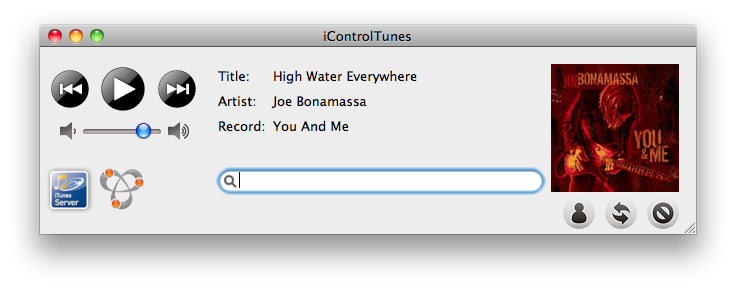
Known issues:
• If your iTunes is not running the application might hang at startup.
• When it does not seem to work close and reopen the application.
• If there is no music selected in iTunes nothing works, so please select some music first.
I've tried to work around the above issues and I think I succeeded. The hanging seems fixed by adding a timeout of a second to the curl scripts I use. By adding a search field, I worked around the problem with no music being selected. It will find the music for a specific artist as you type, and start playing immediately when it finds it. iTunes makes a special remote playlist to do this.
Switching iTunes Server by clicking the iTunes Server icon should now work right away.
I think I finally fixed some of the issues by not reading files all the time, and use properties.
Version 1.2 is up, and should be much more stable, and has some extra features.
Still if something does not work the fix is probably to restart the application.
New in 1.2:
There is a helper application for the Mac that will start iTunes if it is not running, it's a lightweight script that is run via an Applescript Application, that you should put into you login items.
Click here to get it.
There is a little refresh icon on the right of the screen that refreshes the Song Information.
The stop sign next to it can be used to stop the Register Remote processes if they did not stop automaticaly.
I've added tooltip's just to clarify what the buttons do.
New in 1.3:
There is a new icon of a person, which you can use to choose an artist from your library.
The choose iTunes Server now works with a list of registered remotes, if you use switching, please reregister the remotes.
I also did some litte bug fixes as I got some issues when I had a PC as server.
New in 1.3.1:
I changed the icon to show it's not something Apple made.
New in 1.3.1:
I changed the name to iControlTunes as people suggested the old name might have some copyright issues.
I changed the icon again, I found this great free icon: quick-play by MrForScreen which I adapted a little bit.
New in 1.3.4:
I added a small little stay on top window you can access via Apple Key 2.
New in 1.3.5:
Little bugfix for image displaying.
New in 1.3.6:
Added growl support.
I hope you enjoy it a much as I do.
You can contact me via the MacUpdate page.
Another great project you could look at is, TunesRemote SE, crossplatform and more iTuneslike i Guess.
|
|
|
